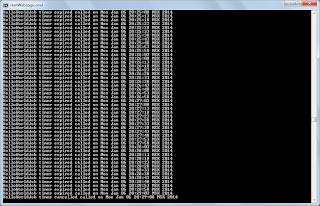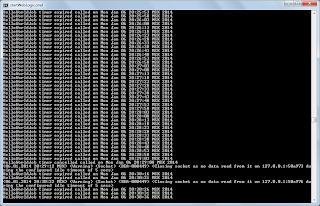wlst > wlst > Initializing WebLogic Scripting Tool (WLST) ... wlst > wlst > Welcome to WebLogic Server Administration Scripting Shell wlst > wlst > Type help() for help on available commands wlst > wlst > Failed to get environment, environ will be empty: (0, u'Failed to execute command ([\'sh\', \'-c\', \'env\']): java.io.IOException: Cannot run program "sh": CreateProcess error=2, \u041D\u0435 \u0443\u0434\u0430\u0435\u0442\u0441\u044F \u043D\u0430\u0439\u0442\u0438 \u0443\u043A\u0430\u0437\u0430\u043D\u043D\u044B\u0439 \u0444\u0430\u0439\u043B') wlst >Error: ADRS_DOMAIN_PASSWORD environment variable not set.wlst > wlst > wlst > Exiting WebLogic Scripting Tool. wlst >
Варианты решения:
1. Изменить архиве
%JDEVELOPER_HOME%/wlserver/common/wlst/modules/jython-modules.jar следующий файл \Lib\javashell.py (добавленное выделено красным):
... os = str(os or sys.registry.getProperty( "python.os" ) or \ System.getProperty( "os.name" )) _osTypeMap = ( ( "nt", ( 'nt', 'Windows NT', 'Windows NT 4.0', 'WindowsNT', 'Windows 2000', 'Windows 2003', 'Windows XP', 'Windows CE', 'Windows Vista', 'Windows Server 2008', 'Windows 7', 'Windows 8','Windows 10','Windows Server 2012' )), ( "dos", ( 'dos', 'Windows 95', 'Windows 98', 'Windows ME' )), ( "mac", ( 'mac', 'MacOS', 'Darwin' )), ( "None", ( 'None', )), ) ...
2. Открыть сервисный запрос (SR) в поддержку и получить официальный патч.